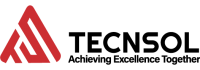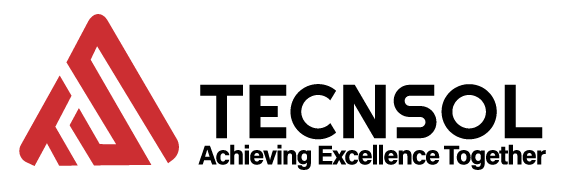- Home
- Courses
- Digital Marketing
- SEO(Search Engine Opimization)
- Social Media Marketing
- E-commerce Entreprenuship
- Web Development
- Web Design With CMS
- Python Django Rest frame work
- C/C++
- Graphic Design
- Video Editing
- MS Office Management
- Freelancing
- Amazon
- IELTS
- Spoken English
Programming
Amazon Courses
- Services
- Videos
- Gallery
- Testimonials
- Blog
- About Us
- Contact Us
Amazon Expert training course
Amazon Expert training course with Certificatiion
Course Features
Course Duration: 3 Months
Lectures :60
Course Fee: Affordable
Class Days :Monday to Friday
Class Duration : 1 – 1.5 Hour
Certificate : Yes
Eligibility : Matric, intermediate, Graduation, professional

Tools You’ll Master
- Helium 10
- DS Quick View
- Amz Scout
- Jungle Scout
Why Amazon?
Amazon is one of the best marketplaces to sell things on. Amazon is the No.1 selling Website in the World.
Steps Before Creating Amazon Account
Amazon Supported Countries
These countries are eligible in Amazon. First, see the list of the countries which are supported by Amazon.
Select the Marketplace
Choose one of the Amazon-supported marketplaces. You have to be a bank account or residency in the countries which amazon Accepts. Get services from foreigners to create a Bank Account in the US, UK, Canada, Australia. There are many websites for services to make a Bank account Or Residency.
After choosing the marketplace by hiring someone, you are ready to create an Amazon Seller account.
Required Fields for Amazon Seller Account
Amazon Seller Account
As we all know that Amazon Approved Pakistan and there is no need Ask Friends and Family living In Foreign Country. You can use your own detail, Your all Pakistani details to create Amazon seller account.
If you want to create a seller account from the US, you have to be an ID card, Bank Account, and any Utility Bill. These are the required fields to open an account.
Be sure that the given fields are matching exactly.
You have friends, family, or relatives in the Amazon Supported marketplace then this will be a golden opportunity to create an Amazon account in other countries and get benefits from it.
Ask them to open an Amazon seller account in your required marketplace. His/her personal information will be given to Amazon for residency verification. Amazon will verify his/her information. After verification Amazon will allow to Sell him.
Once your seller account is opened then you can add another user to manage the account. The User can be global including Pakistan.
Here Is How You Can Register as A Seller on Amazon in Pakistan
A new era for Pakistan e-commerce started as Amazon added the country to the e-commerce’s sellers list last month.
The initiative will help promote more e-commerce related businesses, and international buyers would be able to reach Pakistani products.
Pakistani retailers who want to sell their products online would register their businesses using Pakistani details to create accounts.
Here is how you can register at Amazon
With two selling plans (standard and premium), Amazon offers the flexibility to sell one item or sell thousands. Before you begin registration, choose which method is more suitable for your business.
The standard plan costs $0.99 per sale, while sellers using the Premium plan pay $39.99 per month, no matter how
many items they sell. If you sell more than 40 items per month, the Premium option makes a lot of sense.
The Standard plan might be right if:
- You can sell less than 40 items per month
- You desire to keep up-front costs low
- You do not want advanced selling tools or add-on programs
- You are still deciding what to sell
The Premium plan might be right if:
- You can sell more than 40 items a month
- You need access to advanced selling tools
- You would like to apply for add-on programs like Amazon Business, Launchpad, or Handmade
- You are an established e-commerce seller
What do you need to get started?
To complete your registration, you must have your bank account number, bank routing number, a chargeable credit card, government-issued national ID, tax information, and phone number.
How much will it cost you to sell on Amazon?
There are various types of selling fees you might pay, depending on your selling plan and the types of products you want to market.
Subscription fees:
- On the Premium selling plan, there is a flat fee of $39.99 a month and no per-item fee.
- On the Standard selling plan, there is a $0.99 fee for each item sold.
Selling fees:
These fees are charged per item sold. They include referral fees (a percentage of the selling price and varies depending on the product’s category) and variable closing fees (which apply only to media categories).
Shipping fees:
When you fulfill orders yourself, Amazon shipping rates apply. These shipping rates are charged based on the product category and shipping service picked by the customer.
FBA fees:
For products that Amazon fulfills for you (known as Fulfillment by Amazon, or FBA), there are fees for order fulfillment, storage, and optional services. Find the complete beginner’s guide to Selling on Amazon here.
How to Open An Amazon Sellers Account From Pakistan?
Pakistani sellers can now create Amazon accounts as Pakistan officially joins Amazon list
Abdul Razzaq Dawood’s tweet on May 21, 2021 stated that Pakistani sellers can now register with Amazon seller central and start selling as Pakistan has now officially joined Amazon’s list of sellers.
“Further to my previous tweet, today @amazon has confirmed that Pakistan has been added to its Sellers’ List. It is a big accomplishment for our E-Commerce & will open up vast opportunities for a new breed of young men & women entrepreneurs. We congratulate everyone involved.”
It’s time to go global
Do not limit yourself and sign up as an Amazon seller today. This is a great opportunity for Pakistan to do cross-border trades in the global market via Amazon.
Join as individual or professional seller:
Select a suitable plan of your own choice, enter your email and password for your seller account. Next you click on the option “create a new account”. If you have an old/existing account, then you can login with that or else create a new one.
OTP verification:
Next you will get an option to enter a one-time password (OTP) generated by Amazon that will be sent to the email address you provided earlier, this is used to verify your email. After this click on the button “Create your Amazon account”.
Business location and Business type:
The next step is to share your personal details and this is a very important step. Make sure your fill the options carefully:
1- Business location is the country where your business will be in function. Amazon will verify it later, so it is very important to provide authentic information. If you don’t own a bank account or residency in some country which Amazon permits to do business, then you cannot select Pakistan as your business location.
2- Business type: Here you’ll be asked to choose your business entity from the options given below:
- Publicly owned business
- State-owned business
- Privately-owned business
- Charity
- None, I am an individual
3- Your full name: That should be accurate to resist any issues (stay authentic).
Next click on the button that says “Agree and Continue”. This will take you to the next step.
Step 1 – Personal Information
For the completion of registration of Amazon seller account, it’ll require you to provide some personal details which most importantly include a form of identification (either your own passport number or your driver’s license) and your contact number. Provide your Pakistani phone and verify the OPT code.
Click on ‘next’ to proceed further:
Step 2 – Select Marketplace
After the completion of the ‘Individual Information’ section, check the box below the marketplace(s) and select the place where you would like to sell your products. It actually refers to the location of an Amazon store (e.g. Amazon.ca, Amazon.co.uk, etc.).
Step 3 – Verification through billing information
Your credit card information must be valid as Amazon will ask you to enter the number and expiry date of one of your credit cards along with the name that it carries.
Paste the address that you mentioned earlier and click ‘Next’ to move to the next step.
Step 4 – Information for Store/Product(s)
Completion of step 3 which is the validation step will lead you to a few questions related to your Amazon store and the products you’ll be selling.
You will have to tell:
- Name of your Amazon store
- Do you have UPC codes for your product(s) or not?
- Are you the manufacturer and/or brand owner of the product(s) being sold by you on Amazon?
- Do you own a registered trademark for your product(s)?
Click the ‘Next’ button. Don’t worry you’re almost there!!
Step 5 – Address Validation by Amazon
After completing the previous steps and getting your information verified, you’ll be asked to confirm the business address (provided in the options above).
The address verification page will ask you to confirm the special code that Amazon will send to your mentioned address through postcard. Click “confirm” to proceed. (It may take up to 7 days).
After receiving the postcard, enter the provided code into the “Enter code below” field and right click on “Next” to finish the verification process.
After verification your registration process will be done.
To get started go to https://sellercentral.amazon.com
Your newly made seller account home screen will look like the screen shown below:
Beginning of a new era of eCommerce in Pakistan
Amazon has come bearing opportunities for entrepreneurs, local businessmen as well as SMEs. This is a once-in-a-lifetime opportunity as Pakistan is approved for selling on Amazon. It’s time to prove it to Amazon that our existence in the global market matters. We don’t just have to pull your socks up and push start our exporting globally, we’ve also got to maintain a standard and decorum of the platform that has been given to us. There is no doubt that our intellectual and skill full employees will one day become the next Pakistani to cross the million-dollar mark while selling on Amazon.
Do not limit the opportunities coming your way as Extreme Commerce has the best possible solutions for your eCommerce business to simplify and accelerate your growth. We have given you a detailed guideline to make it simple for you.
Do not waste any minute and make your own Amazon seller account today
3:
Pakistan is growing towards E-Commerce and people want an Amazon Account in Pakistan. It could be very easy if Amazon comes to Pakistan but we cannot create a seller account in Pakistan. So, how to create a seller account? What is the legal way to create a seller account in Pakistan?
As the above mentioned that if Amazon comes to Pakistan it will be easy to create an account. So finally, efforts of many people who are working day by day and struggle to approve Pakistan for selling. They did it very well and Amazon approves Pakistan for selling.
Introduction
- What is Amazon?
- Understanding of Amazon from business perspective
- Why we choose Amazon
- Understanding Amazon and it’s all model
Amazon FBM VS Amazon FBA
Advantages and disadvantages of each Model
Difference between FBA and FBM criteria
FBA Advantage Amazon is automatically fulfilled your order
FBM Disadvantage is We can fulfilled order ourselves.
Understanding Jungle Scout
Understanding Merchant Words
Understanding Helium10
Understanding Viral Launch
Understanding gated categories
Main category and sub-category
How to get a category un-gated
How to get keywords for a product
Master Keyword Sheet
- Understanding what sells on Amazon
- Product Ideation, what to sell
- Product Validation, validating niche market
- Choosing a competitor in a targeted niche
- Feasibility Report
Advance Product Hunting and Validation
- How to find suppliers on Alibaba
- How to contact suppliers using appropriate methods
- Understanding supplier selection criteria
- Understanding shipping methods and Inco terms
- Contacting freight forwarders for shipment
- How to negotiate with suppliers
- Understanding Amazon Logistics
- How to place order with a supplier on Alibaba
- Dos and Don’ts
- How to do inventory planning
l 1All about Amazon Listing
- Understanding Amazon listings
- Pre-requisites of an Amazon listing
- How to create a listing on Amazon
- Understanding title, bullet points and product descriptions
- Understanding backend search terms for a list
- Retouching images for Amazon listing
- Listing optimization using different tools Understanding dummy listings
- Understanding A+ Content
- How to add variations
- Understanding FBA and FBM offers on the list
1FBM Order Management
- How to fulfill FBM orders
- How to handle returns and refunds
2Customer Support
- How to handle customer questions
- Proper way of communicating with customers
1 Amazon Cases
- Understanding the purpose of Amazon cases
- How to open Amazon cases for your problems
2 Amazon Reports Handling
- Understanding different business reports
- Understanding different inventory reports Understanding different advertising reports
- Understanding other reports on seller
- central
- Concept of Freelancing
- What is Upwork and why we choose Upwork
- How to create Upwork Account
- How to get clients on Upwork
- How to communicate with a foreign client
- What to charge the client
- Understanding complete A to Z process
- What is Fiverr
- How to create Fiverr Account
- Understanding of Gigs
- How to rank Gig
- Winning Proposals
- Business Ethics